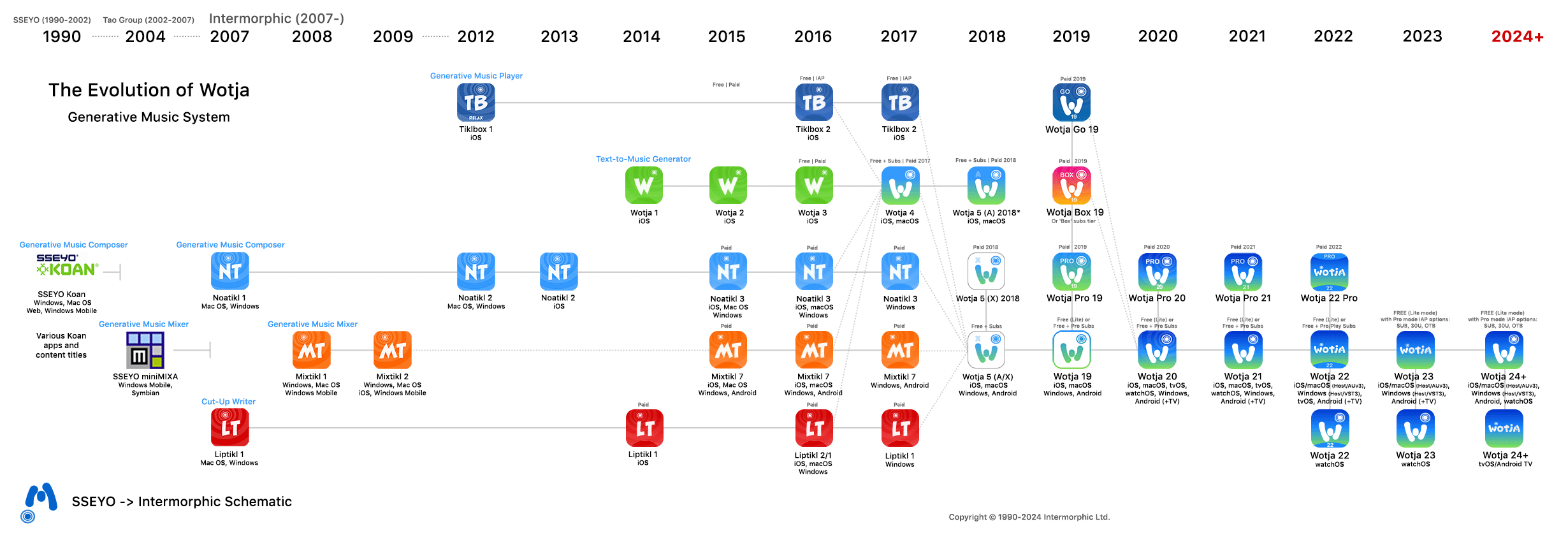Wotja Music
Free-flowing music emerging from chance. Demo Recordings.
See also Generative Music, InMo Music, Reflective Music, Text-to-Music & Mindful Music
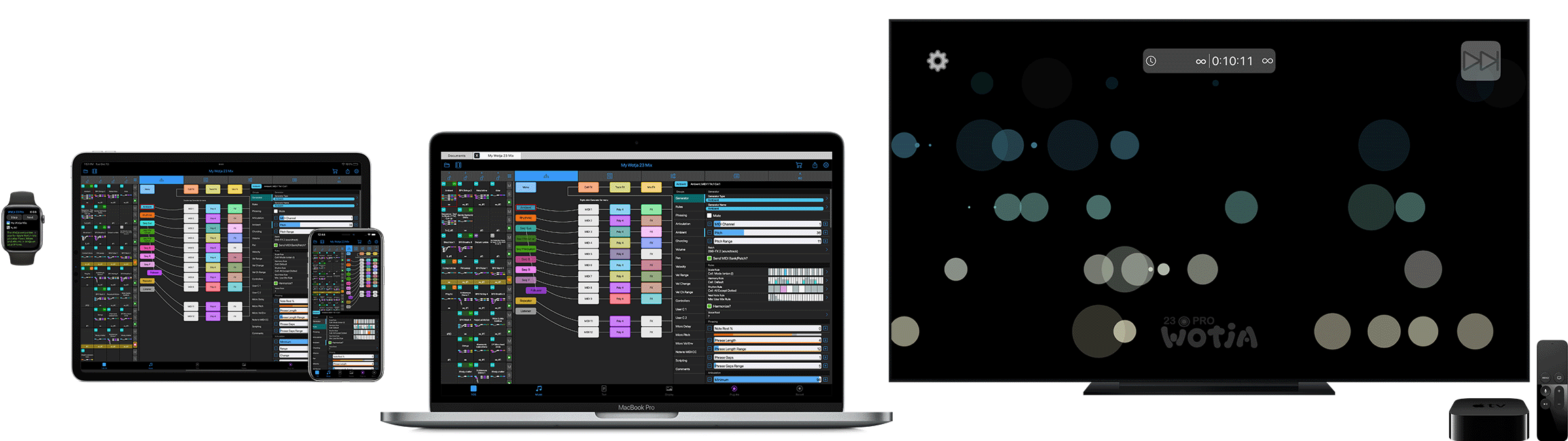
For: Phone, Tablet, Laptop, Desktop, TV, Watch; OS: iOS, iPadOS, macOS, Windows, Android, tvOS, Android/Fire TV, watchOS; Bundle: AUv3/VST3 Host + AUv3/VST3 Plug-in
Wotja and 'Wotja Music'
Wotja is a powerful system for on-device generation of Live Generative Music & MIDI. It has a long and distinguished history of continuous development.
'Wotja Music' AKA 'Generative music' (sometimes referred to as algorithmic music, stochastic music or aleatoric music) relies a lot on the 'magic fluidity' of chance. It is akin to cleansing musical rain, which makes it great for relaxation, meditiation, contemplation etc.
It is generated live and it is YOUR MIND that contextualises and interprets it. It is also where any 'emergent' behaviour is experienced (your creative mind is incredibly good at finding connections between things).
Wotja can also generate melodic seeds from text (text-to-music) and so Wotja Music can also be considered as 'Reflective Music'.
Wotja can also use note patterns and lets you add some underpinning structure, but it is primarily a system to let you embrace and explore chance in music.
'Generative AI' music is something altogether different.
Generative AI
Wotja does NOT use 'Generative AI' to mine and repurpose or repackage human-derived knowledge and preferences, meaning it does not therefore appropriate a musical 'style'. That said, you could of course use Generative AI to e.g. generate audio samples, note patterns or images that you then use in a Wotja mix.
Wotja instead relies on the aleotoric 'magic fluidity' of chance, heuristics and sometimes patterns to generate free-flowing music emerging from chance.
The quick results you might get from one of the powerful new 'Generative AI' tools might seem enticing, but what do you actually get other than an end result? Is it true flavour or more like monosodium glutamate? Where is the personal journey? And, besides, what do you really own when what you create is derived from the work of other artists? There are a lot of questions.
In art as in life, we believe there is real value in something created with blood sweat and tears. Life is a journey, not a destination, and the journey is perhaps the most important thing of all.
Using or exploring Live Generative Music is a profoundly personal experience, akin to a meditation on sound. It's YOUR brain/mind that brings meaning, context and relevance to what you hear. Imagine asking someone else to do a meditation for you? It would be rather pointless as it would defeat the whole point of doing a meditation in the first place!
That it doesn't use Generative AI does not make Wotja Music uninteresting at all, far from it.
You can edit anything you want in Wotja and customise what it generates according to your own human skill, judgement and taste.
You can also use as broad a sound palette as you like because the Wotja Music Engine generates MIDI. This can be rendered via the Wotja Audio Engine and/or used (via MIDI out) to drive other 3rd Party sound units, e.g. AUv3 or VST3 Plug-ins etc.
You can of course create the simplest form of generative music from random shuffling of pre-composed/pre-recorded elements, but most people think of it as some form of live-generated music.
This is why today we also use a number of alternative terms to describe what it does: InMo Music, Reflective Music, Text-to-Music, Mindful Music etc.
Wotja Music Engine
Assuming you want to get a bit more interesting and granular, you need to use a music engine to real-time compose & generate the musical notes used. Such an engine will use a range of musical parameters to compose its live (generally MIDI) notes, meaning that if you change the parameters the ensuing composition will change, too.
In the case of Wotja, this engine is called the Wotja Music Engine (WME), and it uses a combination of AI techniques & heuristics crafted and honed over 30+ years. At the core of its operation are a key set of Rules.
Wotja Audio Engine
There is another important factor for composed Generative Music however, and that is that the notes need to be turned into sound via some kind of audio/sound generator. There are many, many sound units and FX units that can be driven by MIDI.
In the case of Wotja, it has an (optional) integral audio/sound engine, the Wotja Audio Engine (WAE), with a range of sound generators and FX.
Why Generative Music?
Many people find generative music systems to be incredibly interesting. Musicians to academics enjoy using them, and creating with them. They can generate some completely unexpected, but wonderful, results.
You might think that generative music, being generated by a system, would always sound formulaic and impersonal.
What you find, instead, is that artists using their skill and judgment with parameter configurations, sound design and other choices can impose their own personality on the output, providing rich rewards for listeners through unique and live experiences.
How to make Generative Music?
It's simple, and you can be making it, for free, in seconds.
- Download Wotja (it's free!) for your platform, e.g. for iOS, macOS, Windows, Android and install it as necessary.
- See the Play a Flow tutorial, or:
- Launch the app, select the Flows tab (one of 4 main tabs in the Documents Screen) and then tap on any of the Flow thumbnails.
- Wotja will then start creating a succession of automatically generated generative music mixes for you to enjoy - it really is that easy to get going.
History of the term "Generative Music"
In 1995 whilst working with SSEYO Koan Pro, Brian Eno coined the term "Generative Music" to describe any music that is ever-different & changing, created by a system. See "Brian Eno's Generative Music 1 - with SSEYO Koan".
SSEYO Koan was developed by us, the Cole Brothers, who now develop Wotja, its evolution.
Before 1995 we had been referring to the output of SSEYO Koan as 'Koan Music', but 'Generative Music' is a more generic term. We were therefore happy about Eno choosing that to be used as a descriptor for "Brian Eno's Generative Music 1 - with SSEYO Koan".
Anyhow, let's take a quick journey, and go back in time. Cast your mind way, way back to 1996. Remember that? Back then we would hear people say "the Internet is only a fad", and "it will never take off". At that time computers mostly had pretty low fidelity sound cards, and generative music was a niche area (as is even the case now). So, you can imagine how honored we felt when an artist of Eno's stature took up the gauntlet and used Koan for the above title.
What he then said about generative music was eloquent and well observed and is still relevant today, so read what he said about it on the back of that release.
See also the Sparks In Electric Jelly review of the Oramics exhibition at the British Science Museum with mentions of Generative Music 1 and SSEYO Koan Pro, and see the UK Science Museum Group copy!
At the core of SSEYO Koan was the SSEYO Koan Music Engine (SKME). It was developed by us, Tim Cole & Pete Cole of Intermorphic Ltd. (see also Credits). The SKME later evolved into the Noatikl Music Engine 3 (NME 3) and then that, in turn, evolved into the Wotja Music Engine (WME), all developed by us.
So, going back in history, the SKME was our first real-time music generation system. We started work on it in 1990 and the first publicly released app to use it hit the market in 1994, this being SSEYO Koan Plus (but we had versions out with Beta testers as far back as 1992).
In 1995 Brian Eno (coiner of the term Generative Music) started working with SSEYO Koan Pro, work which led to the 1996 publication of his seminal title Generative Music 1 with SSEYO Koan Software.
Fast forwarding in time, in 2007 we then evolved SSEYO Koan into what became Intermorphic Ltd. Noatikl (for more background on what happened between 1996 and 2007 see SSEYO History, SSEYO Before Tao, SSEYO after Tao).
In 2017 we evolved Noatikl (and Mixtikl, Liptikl & Tiklbox) into one consolidated app range called Wotja. For more on this and thinking behind it, read the in depth PalmSounds interview with Tim Cole.
Luckily for researchers, Eno's early relationship with SSEYO Koan and Intermorphic co-founder Tim Cole was captured and published in his 1995 diary "A Year with Swollen Appendices".
At Intermorphic, we can talk with experience about two generative music engines (actually, music AND sound engines):
- Wotja Music Engine (WME) [AKA 'WME'] [previously Noatikl Music Engine 3 (NME 3)]
- Built by us at Intermorphic Ltd. (our new company), as the evolution of the SSEYO Koan Music Engine
- Can also play re-purposed SSEYO Koan SKD pieces
- WME included in:
- NME 3 included in:
- Wotja Audio Engine (WAE) [previously Partikl Sound Engine 3 (PSE 3)]
Sharing Wotja Music
Why Share? (see some examples)
Wotja is a FREE lab for you both to enjoy and create your own generative music. It's just human nature to want to let others experience something you have made that you think is amazing or proud of. And it's fun to share that, too!
To that end, we've made it easy to share your Wotja creations as a Wotja URI (AKA 'WJURI') in a message, social media or forum post or web page. Wotja URIs can be played in the Wotja URI Player. You can also also share links to built-in Schemas and Albums that you love.
To import & play Wotja URIs all you (or your listener) needs is Wotja 24.1+ (it's FREE & all App updates are free!).
Alternatively, share your Wotja creations as an Email Attachment, or as a Web File Download.
Web Link Examples Below
If you are using a suitable browser, then once Wotja is installed tap a ▶ Item link below. The Wotja URI will be imported into the Wotja URI Player and auto-played. Some examples have Save & File (download) links, too.
Fan Sharing
Love some of our built-in Schemas (Flows) and Albums? Share a link to these with a Wotja URI that is so small it is perfect for including in character restricted social media posts (e.g. X or Bluesky).
| Built-in Track 23 Feature Set |
Built-in Schema 24 FS New Features |
Built-in Album 23 Feature Set |
| WJURI: 43 bytes | WJURI: 47 bytes | WJURI: 39 bytes |
| WJURI: In Post | WJURI: In Post | WJURI: In Post |
|
15s video recording |
15s video recording |
15s video recording |
Creator Sharing
Love something you've made? As below, share it as an Album for 15 mins play in Lite mode! These larger WJURIs can be shared in messages, forum posts, webpages and Pro social media (e.g. X Pro, < ~20 Kb).
| Album: 1 Schema 24 FS New Features |
Album: 1 Mix 24 FS New Features |
Album: 4 Mixes 24 FS New Features |
| WJURI: 2 Kb (text) | WJURI: 4 Kb | WJURI: 22 Kb |
| Artist: Tim Cole | Artist: Tim Cole | Artist: Tim Cole |
| WJURI: In Post | WJURI: In Post | WJURI: In Post |
|
15s video recording |
15s video recording |
15s video recording |
Advanced Sharing
You can also share your Schema or Mix outside of an Album, perhaps to let someone in Lite (or Pro) mode use it as a Schema or play/edit it as a Mix. Note that the WJURI for a Mix that is multi-cell or includes an image or audio sample can be too large for social sharing (in an Album or not).
| Schema: Custom 24 FS New Features |
Mix: w/ Sample 23 Feature Set |
Mix: w/ Image 24 FS New Features |
| WJURI: 2 Kb | WJURI: 109 Kb | WJURI: 192 Kb |
| Artist: Tim Cole | Artist: Tim Cole | Artist: Tim Cole |
|
15s video recording |
15s video recording |
15s video recording |
Wotja Artists
New: If you are an artist that uses Wotja and who would like to be listed or featured then get in touch.
Alphabetical list:
Demo Recordings
See also video recordings in Shared Examples.
Below are recordings of Mix files that were exported from the Flow Player. Some Mix files were first re-mixed.
The Mix files are mostly multi-cell and so evolve over time (hard to convey in a short recording!). No 3rd party plug-ins were used and no post-recording FX applied (except normalisation before converting recordings to .mp3).
Heads Up: The best way to hear the results that Wotja can generate is simply to get Wotja (it's free). Once installed, just one tap on a Schema to Play a 'Flow'.
Download the mix file and put it in your Wotja Folder. Then open it in the Documents > Mixes screen. Tip: If you want to, you can change the extension from .skm (for Web File sharing) to .wotja (see filetypes), but it will still load and play fine, even if you don't.
| Wotja 24 Mixes (from Flows) | Recording (1 min, MP3) | Mix File |
|---|---|---|
| W24 Play Me! | W24 Play Me! Mix | |
| Strings mix 1 | Wotja 24 Mix | |
| Strings mix 2 | Wotja 24 Mix | |
| Strings mix 3 | Wotja 24 Mix | |
| Arp mix 1 | Wotja 24 Mix | |
| Arp mix 2 | Wotja 24 Mix | |
| Arp mix 3 | Wotja 24 Mix | |
| Wotja 23 Mixes (from Flows) | Recording (3 min, MP3) | Mix File |
| Drones 2 - 1 | Wotja 23 Mix | |
| Drones 2 - 2 | Wotja 23 Mix | |
| Drones 2 - 3 | Wotja 23 Mix | |
| Drones 2 - 4 | Wotja 23 Mix | |
| Drones 2 - 5 | Wotja 23 Mix | |
| Drones 2 - 6 | Wotja 23 Mix | |
| Drones 2 - 7 | Wotja 23 Mix | |
| Environments 1 - 1 | Wotja 23 Mix | |
| Environments 1 - 2 | Wotja 23 Mix | |
| Environments 1 - 3 | Wotja 23 Mix | |
| Environments 1 - 4 | Wotja 23 Mix | |
| Environments 1 - 5 | Wotja 23 Mix | |
| Environments 1 - 6 | Wotja 23 Mix | |
| Environments 1 - 7 | Wotja 23 Mix | |
| Wotja 22 Mixes (from Flows) | Recording (5 Mb, MP3) | Mix File |
| Mixed 1 - 1 | Wotja 22 Mix | |
| Mixed 1 - 2 | Wotja 22 Mix | |
| Mixed 1 - 3 | Wotja 22 Mix | |
| Mixed 1 - 4 | Wotja 22 Mix | |
| Mixed 1 - 5 | Wotja 22 Mix | |
| Mixed 1 - 6 | Wotja 22 Mix | |
| Only Pads - 1 | Wotja 22 Mix | |
| Only Pads - 2 | Wotja 22 Mix | |
| Only Pads - 3 | Wotja 22 Mix | |
| Only Pads - 4 | Wotja 22 Mix | |
| Only Pads - 5 | Wotja 22 Mix | |
| Only Pads - 6 | Wotja 22 Mix | |
| Only Piano - 1 | Wotja 22 Mix | |
| Only Piano - 2 | Wotja 22 Mix | |
| Only Piano - 3 | Wotja 22 Mix | |
| Only Strings - 1 | Wotja 22 Mix | |
| Only Strings - 2 | Wotja 22 Mix | |
| Only Strings - 3 | Wotja 22 Mix | |
| Mixes [Other] | Recording (5 Mb, MP3) | Mix File |
| JADITO [robot chit chat] ['How To' Video] |
Wotja Mix | |
Demo Files
See Open a Wotja file. See also the Shared Examples and the mix files for the Demo Recordings above.
| Mix File | Details |
|---|---|
| W24 Play Me! | Mix file illustrating some of the new things in Wotja 24. |
| W23 Play Me! | Mix file illustrating some of the new things in Wotja 23. |
| colartz.com/wotjas | More example mixes. |
wotja://api_load/?data=schema/UEsDBBQAAAAIAAAAIAAyUSmgqgUAAFERAAAGAAAAdy5qc29ulVdbb6M4FH6fX4Hoy66UNkCAJPPWphet1HaqJNNZ7XZVOXASvAXMGpMmU_W_77GBcAlNOq1awOc737nZx_bbF03TI7pZhWxBwuVG_6q94RAOLjd9y9LOowWF2IP%2DBV1pHNbAF1pAuK%2DBvwLtt6n5%2D9lyE6GW4Bn0jmv%2DhFLT%2DvP2l3TThHif1psFNIqAa35GQg3DA_%2DAr7Y2zU3k5P3zJOGMeAGNV5oIQKPxksZUwNkrE_%2DSZ5WkIxQz5eySQui3tVDpXWrqMYkAx_Qbps1C9qotttqcRtqEhaWl1NMVMiEvaD5Kq%2DLQWACPGE8C6vUxPkFfwj7C0v41UqX9%2DfzuVL6dmmcxI1KKuksSppV5ia4ILVNTmm0nOYl9FtGfyMHiCv6Hp770tyedRmvwBONP%2Dlf8CoCuAoHvI8M4M3pPOkuAK%2DUUB_9GhMdCBX7STwhZLn3TdZ90BCYMgypBG3zm%2Dtv87b1XjJa8h8bV%2D05yfFyO_oPvYpuA_FSQmp_DJSHueGx1%2D2ma4x3T2KkZcCxzJ7DHw6YRc9%2DI4fouMbqN2JW35qhuw3Z3Aseyj9rAH285_iAQx6oCGdeM2E5lffCJQGBpD91ltxFr4FRcQ6tmxXXsnWQ4Nj8Rysdzp56uQT0U166KNbRHR40cKvyg8tet18R1q7q7akY0bMiPhIQgBNxjC1CWHkmYgZbFuE6UrVfqi2A3Y9_1otXMEgAvuIrJIgS_XNEN2Q3EPnAUGY3hWxKvMrJS_Wa2TbGZNCnvi140IxGJRUCa0gcqvMCYM9MwEKQmQ108JQJ2UlXeunQmtiHsOfTIqAeTAN2CmcAGAattBybMoop5VNkl4SKL7ujmMst7yx2R3dV0DyCo7Fem8TFiKn3JiY6BFNc%2DaA5RwnKGDk9yqVK1nKb0PosWwL8tEQVpTjA6hFAkLcSURMkle1VROvui74ms3G58EZL4ZQJhmD4A9yAWjYC8PP_nIe4IU1hh3CS8ZR7O2UfCad7NW7PP%2DzF9QOeeJ5n4njyfZ4I9ny9xj5oB7hR%2D2twxu8ACB2aCcHGcuOC8APEKEDezfRSuKijn6Uc6t3TBCd925qUBvGN%2DfV43hXPYiBnLkOMv4Czf5k_lNv888wKIyPNii5u93Ov1Tv3vKczIGnzJczAjdeDzVO3WM_gvk6egY3o_GFeVaUewt%2DjLnO1not0AjiHrS7rEmvtgdO6Rpnh2o6lqZvo9i6tE4bTFNqeOFWu4IDxtr9oORGvJ7iM6PEfMFBIgojBgdoryxtIl2gXYEKbNEVWMq2%2D302Ab7VUsn5DziazUBa7YfEZJggYiL_s0CyGds0nAWArXnMmTrm7qDSQmlquyV9N76BQIn2OSy54wkYWK24ntgrQyC_GaIipC8sNcHwNbjKtdnSqn640cryMRi7cqfBmycWYbI1cSOCMbH6Zhm%2DrLGeFj5FgjzVTDrgQNHXegpAP5GBi2W2ELTafONW5wGYOCSwHbXEOzzuW6ZS0oNqQbTuThvdwd9Qu8gKV1wEN%2DRJCyvL51oWovpSou6FPs74UYbwNTxoRKxXnv_KR30Zv0Jie9y97lSe%2Dqd927Pund9G5OSnyMVPdMQC1_ljOQOVIhGY5b5cXKv4rUtR9FalSiDMuxd8F3_ZbmExI_hJlcRlnabMs82IogqrlVZNlyRmPlm4NGqoeVJz9_VPyp3LZ2JKim5X_VG_5VYE4TOb_0ckRUe7o8RzZG1TytOYznGO%2DlubyFiOTkVksuZ7G6Za0uUsjaq%2DcQoMWwVp22UKu12GJcocc4vLvpIWPCIQVRuxWmLMOds2%2DOtAdKYtZX_zUfzxPgn4lVc1cvwHgXvjpNFPzqNFeIcKfksQZJea_dflozE3h15wESpEeV6z7iATn2NbYGDWPSNoNfUs4D1EIWrxTFxqqrN6_ReOtP86uxZVj2l_f_AVBLAQIAABQAAAAIAAAAIAAyUSmgqgUAAFERAAAGAAAAAAAAAAEAAAAAAAAAAAB3Lmpzb25QSwUGAAAAAAEAAQA0AAAAzgUAAAAA